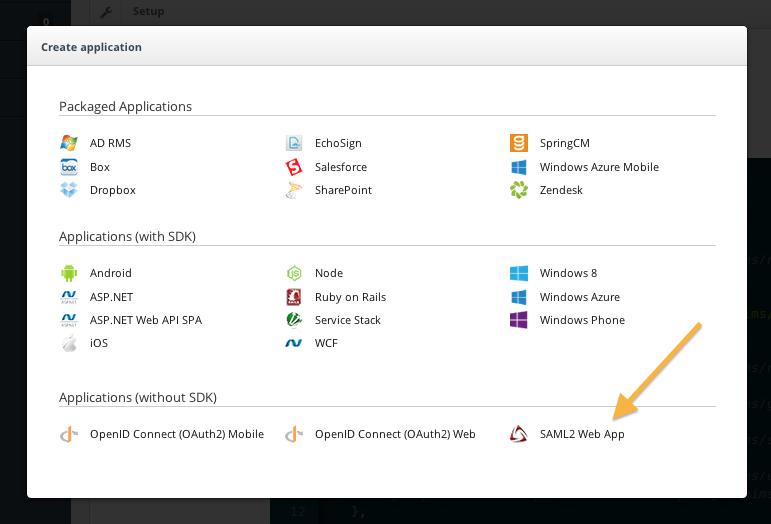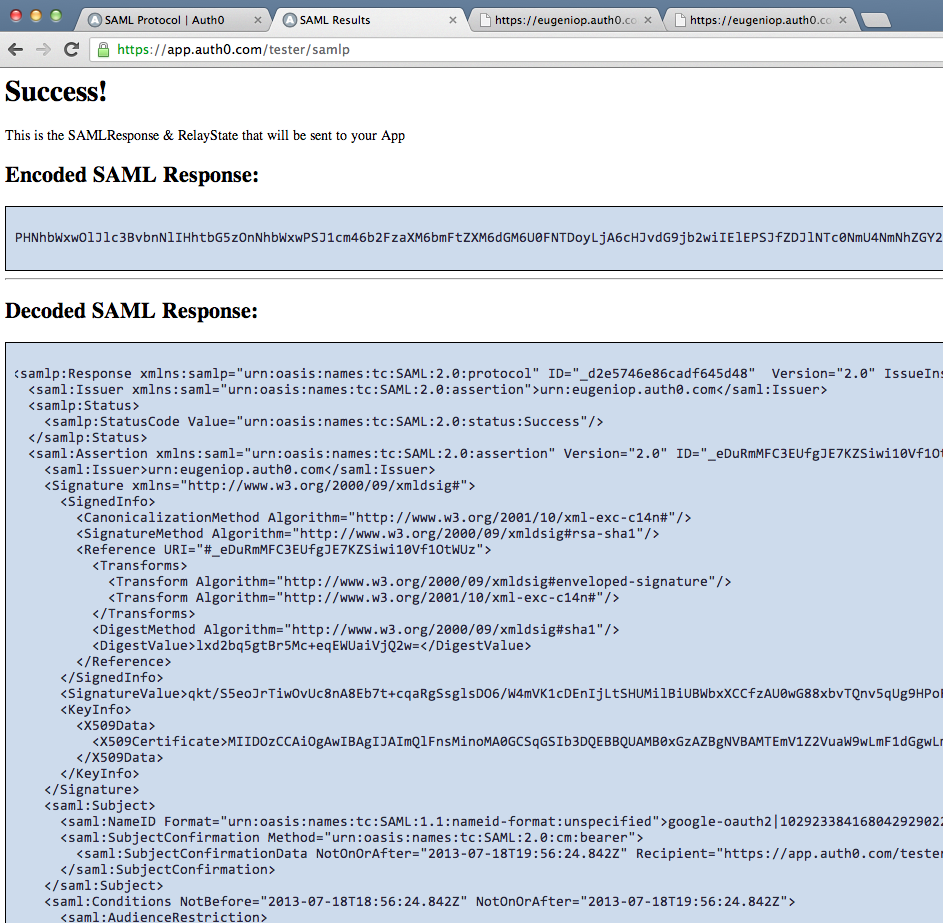You probably noticed that we are adding apps at a very fast pace. This past week we added SpringCM and EchoSign. And we have a few more in the pipeline, as customers request them. There's no magic here, and we are a small team. So, how we do it? The secret is that it really takes very little effort. Auth0 ships with a generic SAML App that is completely configurable:
Supported apps like Box, Dropbox, Zendesk, Salesforce, SpringCM, EchoSign, etc. are just templates to simplify and streamline configuration. But they are not strictly needed.
Any app that supports SAML is automagically supported by Auth0.
The integrations that have taken longer to publish, are with those companies that have chosen not to offer a self-service experience, and require us to call their support and enable/setup the feature for us. Human intervention adds a lot of latency in the process.
Special kudos to SpringCM and EchoSign for a fantastic onboarding experience and great support.
Setup
Configuring a SAML aware app is usually a matter of tweaking a few parameters. We've chosen to surface these as a Json object that you can edit online:
We've even included an online SAML debugger that shows exactly the SAMLResponse (encoded and decoded) that we generate. One step forward in simplifying troubleshooting of integrations. When you click on Debug, we will initiate the authentication process to whatever identity providers you have configured. After successful authentication we will return and display the result:
You can easily look for attributes, mappings, signatures and other SAML artifacts to quickly identify mis-configurations.
So, if you don't see the app you need on our list, fear not! Use this feature or let us know: open a support ticket
Want to learn more about Single Sign-On? Get The Definitive Guide on SSO (74-page free eBook) here.