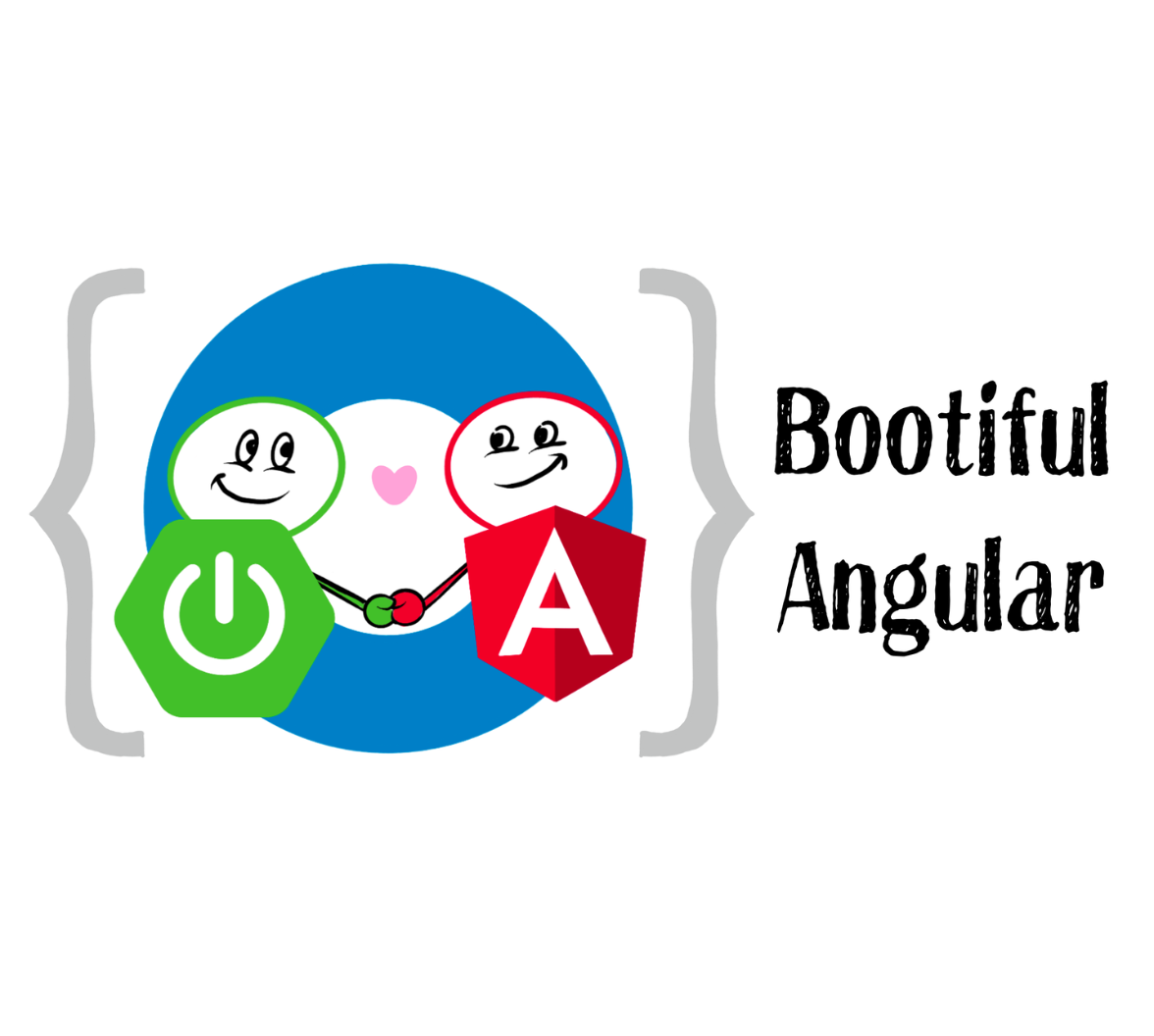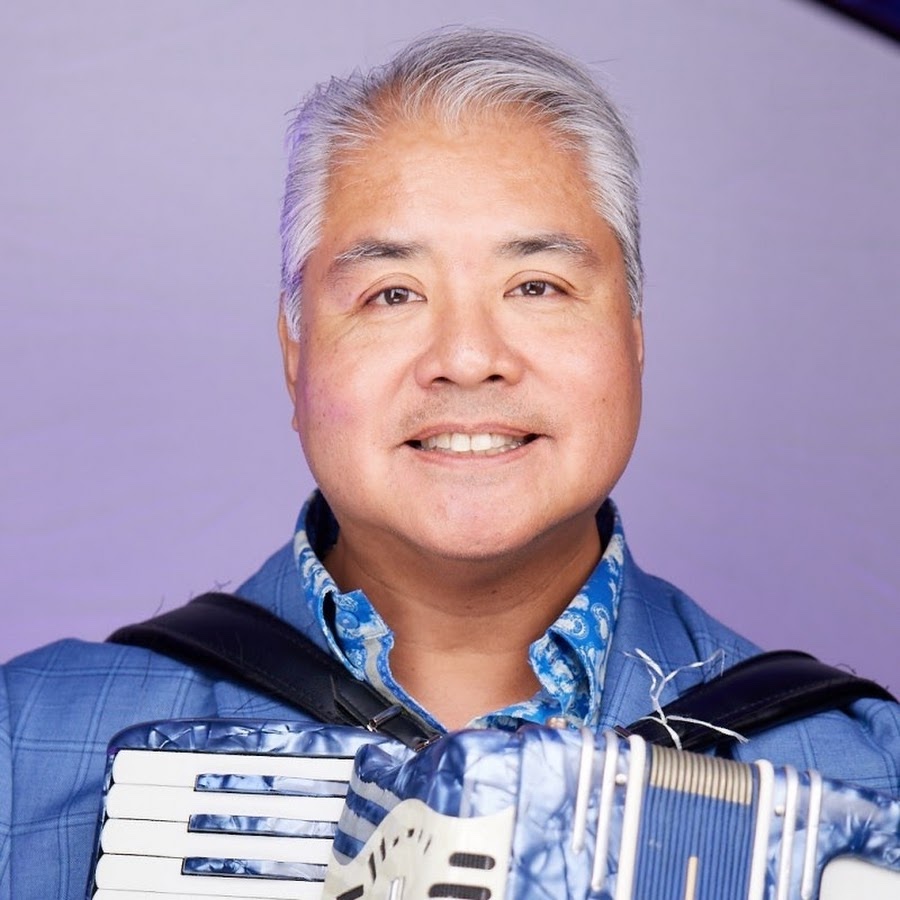Angular is one of my favorite frameworks for building single-page applications (SPAs). As a Java developer, its separation of components, services, and pipes made a lot of sense to me. It's a web framework that allows you to declaratively describe your UI by creating small, reusable components. I believe it was a huge influencer in TypeScript's popularity. It's also backed by Google, which means it will likely be around for a long time.
I like to build CRUD (create, read, update, and delete) apps to understand frameworks. I think they show a lot of the base functionality you need when creating an app. Once you complete the basics of CRUD, most of the integration work is finished, and you can move on to implementing the necessary business logic.
In this tutorial, you'll learn how to build a secure CRUD app with Spring Boot and Angular. The final will result will use OAuth 2.0 authorization code flow and package the Angular app in the Spring Boot app for distribution as a single artifact. At the same time, I'll show you how to keep Angular's productive workflow when developing locally.
{% include toc.md %}
You'll need to install several tools to follow along with this tutorial.
Prerequisites:
Configure and run a Spring Boot and Angular app
I'm a frequent speaker at conferences and Java User Groups (JUGs) around the world. I've been a Java developer for 20+ years and ❤️ the Java community. I've found that speaking at JUGs is a great way to interact with the community and get raw feedback on presentations.
{% twitter 1623190784072720386 %}
Why am I telling you this? Because I thought it'd be fun to create a "JUG Tours" app that allows you to create/edit/delete JUGs and view upcoming events.
I realize that taking 20 minutes to build this app can be cumbersome, so I've already built it in @oktadev/auth0-spring-boot-angular-crud-example. The project uses Spring Boot 3.1.0 and Angular 16. I hope this helps you clone, configure, and run! Seeing something running is such a joyful experience. 🤗
git clone https://github.com/oktadev/auth0-spring-boot-angular-crud-example jugtours
cd jugtoursOpen a terminal window and run auth0 login to configure the Auth0 CLI to get an API key for your tenant. Then, run auth0 apps create to register this app with the appropriate URLs:
auth0 apps create \
--name "Bootiful Angular" \
--description "Spring Boot + Angular = ❤️" \
--type regular \
--callbacks http://localhost:8080/login/oauth2/code/okta,http://localhost:4200/login/oauth2/code/okta \
--logout-urls http://localhost:8080,http://localhost:4200 \
--reveal-secretsCopy the outputted values from this command into a new .okta.env file:
export OKTA_OAUTH2_ISSUER=https://<your-auth0-domain>/
export OKTA_OAUTH2_CLIENT_ID=<your-client-id>
export OKTA_OAUTH2_CLIENT_SECRET=<your-client-secret>If you're on Windows, use set instead of export to set these environment variables, and name the file .okta.env.bat:
set OKTA_OAUTH2_ISSUER=https://<your-auth0-domain>/
set OKTA_OAUTH2_CLIENT_ID=<your-client-id>
set OKTA_OAUTH2_CLIENT_SECRET=<your-client-secret>Then, run source .okta.env (or .okta.env.bat on Windows) to set these environment variables in your current shell.
Finally, run ./mvnw (or mvnw on Windows) to start the app.
source .okta.env # run .okta.env.bat on Windows
./mvnw -Pprod # use mvnw -Pprod on WindowsTo view the app, you can then open http://localhost:8080 in your favorite browser.
{% img blog/spring-boot-angular/home-with-login.png alt:"JUG Tours homepage" width:"800" %}{: .center-image }
Click Login, and you'll be prompted to log in with Auth0. You'll also be asked for consent. This is because the app is requesting access to your profile and email address. Click Accept to continue.
{% img blog/spring-boot-angular/auth0-consent.png alt:"Auth0 consent" width:"800" %}{: .center-image }
Once you're authenticated, you'll see a link to manage your JUG Tours.
{% img blog/spring-boot-angular/manage-jugtours.png alt:"Manage JUG Tours" width:"800" %}{: .center-image }
You should be able to add new groups and events, as well as edit and delete them.
{% img blog/spring-boot-angular/jug-tours-list.png alt:"List of JUG Tours" width:"800" %}{: .center-image }
Verify Cypress end-to-end tests pass
You can verify everything works by executing the Cypress tests that are included in the project. First, add environment variables for your credentials to the .okta.env (or .okta.env.bat) file you created earlier.
export CYPRESS_E2E_DOMAIN=<your-auth0-domain> # use the raw value, no https prefix
export CYPRESS_E2E_USERNAME=<your-email>
export CYPRESS_E2E_PASSWORD=<your-password>Then, run source .okta.env (or .okta.env.bat on Windows) to set these environment variables.
Finally, run npm run e2e to start the app and run the Cypress tests.
cd app
npm run e2e{% img blog/spring-boot-angular/cypress-chrome.png alt:"Cypress tests running in Chrome" %}{: .center-image }
Pretty slick, don't you think? 🤠
Read on if you'd like to see how I created this app!
Create a Java REST API with Spring Boot
The easiest way to create a new Spring Boot app is to navigate to start.spring.io and make the following selections:
- Project:
Maven Project - Group:
com.okta.developer - Artifact:
jugtours - Dependencies:
JPA,H2,Web,Validation
Click Generate Project, expand jugtours.zip after downloading, and open the project in your favorite IDE.
You can also use this link or HTTPie to create the project from the command line:
https start.spring.io/starter.zip type==maven-project bootVersion==3.1.0-RC1 \
dependencies==data-jpa,h2,web,validation \
language==java platformVersion==17 \
name==jugtours artifactId==jugtours \
groupId==com.okta.developer packageName==com.okta.developer.jugtours \
baseDir==jugtours | tar -xzvf -Add a JPA domain model
Open the jugtours project in your favorite IDE. Create a src/main/java/com/okta/developer/jugtours/model directory and a Group.java class in it.
package com.okta.developer.jugtours.model;
import jakarta.persistence.*;
import jakarta.validation.constraints.NotNull;
import java.util.Set;
@Entity
@Table(name = "user_group")
public class Group {
@Id
@GeneratedValue
private Long id;
@NotNull
private String name;
private String address;
private String city;
private String stateOrProvince;
private String country;
private String postalCode;
@ManyToOne(cascade = CascadeType.PERSIST)
private User user;
@OneToMany(fetch = FetchType.EAGER, cascade = CascadeType.ALL)
private Set<Event> events;
// JPA requires a default constructor
public Group() {}
public Group(String name) {
this.name = name;
}
// getters and setters, equals, hashcode, and toString omitted for brevity
// Why not Lombok? See https://twitter.com/mariofusco/status/1650439733212766208
// Want Lombok anyway? See https://bit.ly/3HkaYMm and revert
}Create an Event.java class in the same package.
package com.okta.developer.jugtours.model;
import jakarta.persistence.Entity;
import jakarta.persistence.GeneratedValue;
import jakarta.persistence.Id;
import jakarta.persistence.ManyToMany;
import java.time.Instant;
import java.util.Set;
@Entity
public class Event {
@Id
@GeneratedValue
private Long id;
private Instant date;
private String title;
private String description;
@ManyToMany
private Set<User> attendees;
public Event() {}
public Event(Instant date, String title, String description) {
this.date = date;
this.title = title;
this.description = description;
}
// you can generate the getters and setters using your IDE!
}And a User.java class.
package com.okta.developer.jugtours.model;
import jakarta.persistence.Entity;
import jakarta.persistence.Id;
import jakarta.persistence.Table;
import java.util.Objects;
@Entity
@Table(name = "users")
public class User {
@Id
private String id;
private String name;
private String email;
public User() {}
public User(String id, String name, String email) {
this.id = id;
this.name = name;
this.email = email;
}
// getters and setters omitted for brevity
}Create a GroupRepository.java to manage the group entity.
package com.okta.developer.jugtours.model;
import org.springframework.data.jpa.repository.JpaRepository;
import java.util.List;
public interface GroupRepository extends JpaRepository<Group, Long> {
Group findByName(String name);
}To load some default data, create an Initializer.java class in the com.okta.developer.jugtours package.
package com.okta.developer.jugtours;
import com.okta.developer.jugtours.model.Event;
import com.okta.developer.jugtours.model.Group;
import com.okta.developer.jugtours.model.GroupRepository;
import org.springframework.boot.CommandLineRunner;
import org.springframework.stereotype.Component;
import java.time.Instant;
import java.util.Collections;
import java.util.stream.Stream;
@Component
class Initializer implements CommandLineRunner {
private final GroupRepository repository;
public Initializer(GroupRepository repository) {
this.repository = repository;
}
@Override
public void run(String... strings) {
Stream.of("Omaha JUG", "Kansas City JUG", "Chicago JUG",
"Dallas JUG", "Philly JUG", "Garden State JUG", "NY Java SIG")
.forEach(name -> repository.save(new Group(name)));
Group jug = repository.findByName("Garden State JUG");
Event e = new Event(Instant.parse("2023-10-18T18:00:00.000Z"),
"OAuth for Java Developers", "Learn all about OAuth and OIDC + Java!");
jug.setEvents(Collections.singleton(e));
repository.save(jug);
repository.findAll().forEach(System.out::println);
}
}Start your app with mvn spring-boot:run, and you should see groups and events being created.
Add a GroupController.java class (in src/main/java/.../jugtours/web) that allows you to CRUD groups.
package com.okta.developer.jugtours.web;
import com.okta.developer.jugtours.model.Group;
import com.okta.developer.jugtours.model.GroupRepository;
import jakarta.validation.Valid;
import org.slf4j.Logger;
import org.slf4j.LoggerFactory;
import org.springframework.http.HttpStatus;
import org.springframework.http.ResponseEntity;
import org.springframework.web.bind.annotation.*;
import java.net.URI;
import java.net.URISyntaxException;
import java.util.Collection;
import java.util.Optional;
@RestController
@RequestMapping("/api")
class GroupController {
private final Logger log = LoggerFactory.getLogger(GroupController.class);
private final GroupRepository groupRepository;
public GroupController(GroupRepository groupRepository) {
this.groupRepository = groupRepository;
}
@GetMapping("/groups")
Collection<Group> groups() {
return groupRepository.findAll();
}
@GetMapping("/group/{id}")
ResponseEntity<?> getGroup(@PathVariable Long id) {
Optional<Group> group = groupRepository.findById(id);
return group.map(response -> ResponseEntity.ok().body(response)).orElse(new ResponseEntity<>(HttpStatus.NOT_FOUND));
}
@PostMapping("/group")
ResponseEntity<Group> createGroup(@Valid @RequestBody Group group) throws URISyntaxException {
log.info("Request to create group: {}", group);
Group result = groupRepository.save(group);
return ResponseEntity.created(new URI("/api/group/" + result.getId())).body(result);
}
@PutMapping("/group/{id}")
ResponseEntity<Group> updateGroup(@Valid @RequestBody Group group) {
log.info("Request to update group: {}", group);
Group result = groupRepository.save(group);
return ResponseEntity.ok().body(result);
}
@DeleteMapping("/group/{id}")
public ResponseEntity<?> deleteGroup(@PathVariable Long id) {
log.info("Request to delete group: {}", id);
groupRepository.deleteById(id);
return ResponseEntity.ok().build();
}
}Restart the app, hit http://localhost:8080/api/groups with HTTPie, and you should see the list of groups.
http :8080/api/groupsYou can create, read, update, and delete groups with the following commands.
http POST :8080/api/group name='SF JUG' city='San Francisco' country=USA
http :8080/api/group/8
http PUT :8080/api/group/8 id=8 name='SF JUG' address='By the Bay'
http DELETE :8080/api/group/8Create an Angular app with the Angular CLI
The Angular CLI was a revolutionary tool when it was released in 2016. It's now the standard way to create new Angular projects and the easiest way to get started with Angular. Many web frameworks have adopted similar tools to improve their developer experience.
You don't have to install Angular CLI globally. The npx command can install and run it for you.
npx @angular/cli@16 new app --routing --style cssOf course, you can use the tried-and-true npm i -g @angular/cli and ng new app --routing --style css if you prefer. You can even remove the version number if you want to live on the edge.
After the app creation process completes, navigate into the app directory and install Angular Material to make the UI look beautiful, particularly on mobile devices.
cd app
ng add @angular/materialYou'll be prompted to choose a theme, set up typography styles, and include animations. Select the defaults.
Modify app/src/app/app.component.html and move the CSS at the top to app.component.css:
<div class="toolbar" role="banner">
...
</div>
<div class="content" role="main">
<router-outlet></router-outlet>
</div>TIP: Copy and paste from the final app.component.css to yours if you want your app to match the screenshots in this tutorial.
Call your Spring Boot API and display the results
Update app.component.ts to fetch the list of groups when it loads.
import { Component, OnInit } from '@angular/core';
import { HttpClient } from '@angular/common/http';
import { Group } from './model/group';
@Component({
selector: 'app-root',
templateUrl: './app.component.html',
styleUrls: ['./app.component.css']
})
export class AppComponent implements OnInit {
title = 'JUG Tours';
loading = true;
groups: Group[] = [];
constructor(private http: HttpClient) {
}
ngOnInit() {
this.loading = true;
this.http.get<Group[]>('api/groups').subscribe((data: Group[]) => {
this.groups = data;
this.loading = false;
});
}
}Before this compiles, you'll need to create a app/src/app/model/group.ts file with the following contents:
export class Group {
id: number;
name: string;
constructor(obj?: any) {
this.id = obj?.id || null;
this.name = obj?.name || null;
}
}And add HttpClientModule to app.module.ts:
import { HttpClientModule } from '@angular/common/http';
@NgModule({
...
imports: [
...
HttpClientModule
],
...
})
export class AppModule { }Then, modify the app.component.html file to display the list of groups.
{% raw %} ```html
{{title}}
Loading...
</div>
```
{% endraw %}
Create a file called proxy.conf.js in the src folder of your Angular project and use it to define your proxies:
const PROXY_CONFIG = [
{
context: ['/api'],
target: 'http://localhost:8080',
secure: true,
logLevel: 'debug'
}
]
module.exports = PROXY_CONFIG;Update angular.json and its serve command to use the proxy.
"serve": {
"builder": "@angular-devkit/build-angular:dev-server",
"configurations": {
"production": {
"browserTarget": "app:build:production"
},
"development": {
"browserTarget": "app:build:development",
"proxyConfig": "src/proxy.conf.js"
}
},
"defaultConfiguration": "development"
},Stop your app with Ctrl+C and restart it with npm start. Now you should see a list of groups in your Angular app!
{% img blog/spring-boot-angular/app-group-list.png alt:"JUG Tours list" width:"800" %}{: .center-image }
Build an Angular GroupList component
Angular is a component framework that allows you to separate concerns easily. You don't want to render everything in your main AppComponent, so create a new component to display the list of groups.
ng g c group-list --standaloneThis command will create a new component in src/app/group-list with a TypeScript file, HTML template, CSS file, and a test file. The --standalone flag is new in Angular 15 and allows you to isolate components to be self-contained and, therefore, easier to distribute. You don't need to use it if you're following along, but the final code uses it.
Replace the code in group-list.component.ts with the following:
import { Component } from '@angular/core';
import { CommonModule } from '@angular/common';
import { Group } from '../model/group';
import { HttpClient } from '@angular/common/http';
import { RouterLink } from '@angular/router';
import { MatButtonModule } from '@angular/material/button';
import { MatTableModule } from '@angular/material/table';
import { MatIconModule } from '@angular/material/icon';
@Component({
selector: 'app-group-list',
standalone: true,
imports: [CommonModule, RouterLink, MatButtonModule, MatTableModule, MatIconModule],
templateUrl: './group-list.component.html',
styleUrls: ['./group-list.component.css']
})
export class GroupListComponent {
title = 'Group List';
loading = true;
groups: Group[] = [];
displayedColumns = ['id','name','events','actions'];
feedback: any = {};
constructor(private http: HttpClient) {
}
ngOnInit() {
this.loading = true;
this.http.get<Group[]>('api/groups').subscribe((data: Group[]) => {
this.groups = data;
this.loading = false;
this.feedback = {};
});
}
delete(group: Group): void {
if (confirm(`Are you sure you want to delete ${group.name}?`)) {
this.http.delete(`api/group/${group.id}`).subscribe({
next: () => {
this.feedback = {type: 'success', message: 'Delete was successful!'};
setTimeout(() => {
this.ngOnInit();
}, 1000);
},
error: () => {
this.feedback = {type: 'warning', message: 'Error deleting.'};
}
});
}
}
protected readonly event = event;
}Update its HTML template to use Angular Material's table component.
{% raw %} ```html
Add Group{{title}}
Loading...
{% endraw %}
Create a `HomeComponent` to display a welcome message and a link to the groups page. This component will be the default route for the app.
```bash
ng g c home --standaloneUpdate home.component.html with the following:
<a mat-button color="primary" href="/groups">Manage JUG Tour</a>Change app.component.html to remove the list of groups above <router-outlet>:
<div class="content" role="main">
<router-outlet></router-outlet>
</div>And remove the groups fetching logic from app.component.ts:
import { Component } from '@angular/core';
@Component({
selector: 'app-root',
templateUrl: './app.component.html',
styleUrls: ['./app.component.css']
})
export class AppComponent {
title = 'JUG Tours';
}Add a route for the HomeComponent and GroupListComponent to app-routing.module.ts:
import { HomeComponent } from './home/home.component';
import { GroupListComponent } from './group-list/group-list.component';
export const routes: Routes = [
{ path: '', redirectTo: '/home', pathMatch: 'full' },
{
path: 'home',
component: HomeComponent
},
{
path: 'groups',
component: GroupListComponent
}
];Update the CSS in styles.css to have rules for the breadcrumb and alert classes:
/* https://careydevelopment.us/blog/angular-how-to-add-breadcrumbs-to-your-ui */
ol.breadcrumb {
padding: 0;
list-style-type: none;
}
.breadcrumb-item + .active {
color: inherit;
font-weight: 500;
}
.breadcrumb-item {
color: #3F51B5;
font-size: 1rem;
text-decoration: underline;
cursor: pointer;
}
.breadcrumb-item + .breadcrumb-item {
padding-left: 0.5rem;
}
.breadcrumb-item + .breadcrumb-item::before {
display: inline-block;
padding-right: 0.5rem;
color: rgb(108, 117, 125);
content: "/";
}
ol.breadcrumb li {
list-style-type: none;
}
ol.breadcrumb li {
list-style-type: none;
display: inline
}
.alert {
padding: 0.75rem 1.25rem;
margin-bottom: 1rem;
border: 1px solid transparent;
}
.alert-success {
color: #155724;
background-color: #d4edda;
border-color: #c3e6cb;
}
.alert-error {
color: #721c24;
background-color: #f8d7da;
border-color: #f5c6cb;
}Run npm start in your app directory to see how everything looks. Click on Manage JUG Tour, and you should see a list of the default groups.
{% img blog/spring-boot-angular/group-list.png alt:"JUG Tours list" width:"800" %}{: .center-image }
To squish the Actions column to the right, add the following to group-list.component.css:
.mat-column-actions {
flex: 0 0 120px;
}Your Angular app should update itself as you make changes.
{% img blog/spring-boot-angular/group-list-actions.png alt:"Group list with squished actions column" width:"800" %}{: .center-image }
It's great to see your Spring Boot API's data in your Angular app, but it's no fun if you can't modify it!
Build an Angular GroupEdit component
Create a group-edit component and use Angular's HttpClient to fetch the group resource with the ID from the URL.
ng g c group-edit --standaloneAdd a route for this component to app-routing.module.ts:
import { GroupEditComponent } from './group-edit/group-edit.component';
export const routes: Routes = [
...
{
path: 'group/:id',
component: GroupEditComponent
}
];
`Replace the code in group-edit.component.ts with the following:
import { Component, OnInit } from '@angular/core';
import { CommonModule } from '@angular/common';
import { ActivatedRoute, Router, RouterLink } from '@angular/router';
import { map, of, switchMap } from 'rxjs';
import { Group } from '../model/group';
import { Event } from '../model/event';
import { HttpClient } from '@angular/common/http';
import { MatInputModule } from '@angular/material/input';
import { FormsModule } from '@angular/forms';
import { MatButtonModule } from '@angular/material/button';
import { MatDatepickerModule } from '@angular/material/datepicker';
import { MatIconModule } from '@angular/material/icon';
import { MatNativeDateModule } from '@angular/material/core';
import { MatTooltipModule } from '@angular/material/tooltip';
@Component({
selector: 'app-group-edit',
standalone: true,
imports: [
CommonModule, MatInputModule, FormsModule, MatButtonModule, RouterLink,
MatDatepickerModule, MatIconModule, MatNativeDateModule, MatTooltipModule
],
templateUrl: './group-edit.component.html',
styleUrls: ['./group-edit.component.css']
})
export class GroupEditComponent implements OnInit {
group!: Group;
feedback: any = {};
constructor(private route: ActivatedRoute, private router: Router,
private http: HttpClient) {
}
ngOnInit() {
this.route.params.pipe(
map(p => p['id']),
switchMap(id => {
if (id === 'new') {
return of(new Group());
}
return this.http.get<Group>(`api/group/${id}`);
})
).subscribe({
next: group => {
this.group = group;
this.feedback = {};
},
error: () => {
this.feedback = {type: 'warning', message: 'Error loading'};
}
});
}
save() {
const id = this.group.id;
const method = id ? 'put' : 'post';
this.http[method]<Group>(`/api/group${id ? '/' + id : ''}`, this.group).subscribe({
next: () => {
this.feedback = {type: 'success', message: 'Save was successful!'};
setTimeout(async () => {
await this.router.navigate(['/groups']);
}, 1000);
},
error: () => {
this.feedback = {type: 'error', message: 'Error saving'};
}
});
}
async cancel() {
await this.router.navigate(['/groups']);
}
addEvent() {
this.group.events.push(new Event());
}
removeEvent(index: number) {
this.group.events.splice(index, 1);
}
}Create a model/event.ts file so this component will compile.
export class Event {
id: number;
date: Date;
title: string;
constructor(obj?: any) {
this.id = obj?.id || null;
this.date = obj?.date || null;
this.title = obj?.title || null;
}
}Update model/group.ts to include the Event class.
import { Event } from './event';
export class Group {
id: number;
name: string;
events: Event[];
constructor(obj?: any) {
this.id = obj?.id || null;
this.name = obj?.name || null;
this.events = obj?.events || null;
}
}
`The GroupEditComponent needs to render a form, so update group-edit.component.html with the following:
{% raw %} ```html
Group Information
{% endraw %}
If you look closely, you'll notice this component allows you to edit events for a group. This component is an excellent example of how to handle nested objects in Angular.
Update `group-edit.component.css` to make things look better on all devices:
```css
form, h2 {
min-width: 150px;
max-width: 700px;
width: 100%;
margin: 10px auto;
}
.alert {
max-width: 660px;
margin: 0 auto;
}
.full-width {
width: 100%;
}Now, with your Angular app running, you should be able to add and edit groups! Yaasss! 👏👏👏
{% img blog/spring-boot-angular/group-edit.png alt:"Edit a group and add events" width:"800" %}{: .center-image }
To make the navbar at the top use Angular Material colors, update app.component.html with the following:
{% raw %}
html
<mat-toolbar role="banner" color="primary" class="toolbar">
<img
width="40"
alt="Angular Logo"
src="data:image/svg+xml;base64,PHN2ZyB4bWxucz0iaHR0cDovL3d3dy53My5vcmcvMjAwMC9zdmciIHZpZXdCb3g9IjAgMCAyNTAgMjUwIj4KICAgIDxwYXRoIGZpbGw9IiNERDAwMzEiIGQ9Ik0xMjUgMzBMMzEuOSA2My4ybDE0LjIgMTIzLjFMMTI1IDIzMGw3OC45LTQzLjcgMTQuMi0xMjMuMXoiIC8+CiAgICA8cGF0aCBmaWxsPSIjQzMwMDJGIiBkPSJNMTI1IDMwdjIyLjItLjFWMjMwbDc4LjktNDMuNyAxNC4yLTEyMy4xTDEyNSAzMHoiIC8+CiAgICA8cGF0aCAgZmlsbD0iI0ZGRkZGRiIgZD0iTTEyNSA1Mi4xTDY2LjggMTgyLjZoMjEuN2wxMS43LTI5LjJoNDkuNGwxMS43IDI5LjJIMTgzTDEyNSA1Mi4xem0xNyA4My4zaC0zNGwxNy00MC45IDE3IDQwLjl6IiAvPgogIDwvc3ZnPg=="
/>
<span>{{ title }}</span>
<div class="spacer"></div>
<a aria-label="OktaDev on Twitter" target="_blank" rel="noopener" href="https://twitter.com/oktadev" title="Twitter">
<svg id="twitter-logo" height="24" data-name="Logo" xmlns="http://www.w3.org/2000/svg" viewBox="0 0 400 400">
<rect width="400" height="400" fill="none"/>
<path
d="M153.62,301.59c94.34,0,145.94-78.16,145.94-145.94,0-2.22,0-4.43-.15-6.63A104.36,104.36,0,0,0,325,122.47a102.38,102.38,0,0,1-29.46,8.07,51.47,51.47,0,0,0,22.55-28.37,102.79,102.79,0,0,1-32.57,12.45,51.34,51.34,0,0,0-87.41,46.78A145.62,145.62,0,0,1,92.4,107.81a51.33,51.33,0,0,0,15.88,68.47A50.91,50.91,0,0,1,85,169.86c0,.21,0,.43,0,.65a51.31,51.31,0,0,0,41.15,50.28,51.21,51.21,0,0,1-23.16.88,51.35,51.35,0,0,0,47.92,35.62,102.92,102.92,0,0,1-63.7,22A104.41,104.41,0,0,1,75,278.55a145.21,145.21,0,0,0,78.62,23"
fill="#fff"/>
</svg>
</a>
<a aria-label="OktaDev on YouTube" target="_blank" rel="noopener" href="https://youtube.com/oktadev" title="YouTube">
<svg id="youtube-logo" height="24" width="24" data-name="Logo" xmlns="http://www.w3.org/2000/svg"
viewBox="0 0 24 24" fill="#fff">
<path d="M0 0h24v24H0V0z" fill="none"/>
<path
d="M21.58 7.19c-.23-.86-.91-1.54-1.77-1.77C18.25 5 12 5 12 5s-6.25 0-7.81.42c-.86.23-1.54.91-1.77 1.77C2 8.75 2 12 2 12s0 3.25.42 4.81c.23.86.91 1.54 1.77 1.77C5.75 19 12 19 12 19s6.25 0 7.81-.42c.86-.23 1.54-.91 1.77-1.77C22 15.25 22 12 22 12s0-3.25-.42-4.81zM10 15V9l5.2 3-5.2 3z"/>
</svg>
</a>
</mat-toolbar>
{% endraw %}
Since this is not a standalone component, you must import MatToolbarModule in app.module.ts.
import { MatToolbarModule } from '@angular/material/toolbar';
@NgModule({
...
imports: [
...
MatToolbarModule
],
...
})
export class AppModule { }Make some adjustments in app.component.css to make the toolbar look nicer.
- In the
.toolbarrule, remove thebackground-colorandcolorproperties. - Change the margin for
#twitter-logoand#youtube-logoto10px 16px 0 0. - Change the
.contentrule to have a margin of65px auto 32pxandalign-items: stretch.
Now the app fills the screen more, and the toolbar has matching colors.
{% img blog/spring-boot-angular/toolbar-colors.png alt:"Toolbar colors match" width:"800" %}{: .center-image }
Secure Spring Boot with OpenID Connect and OAuth
I love building simple CRUD apps to learn a new tech stack, but I think it's even cooler to build a secure one. So let's do that!
Spring Security added support for OpenID Connect (OIDC) in version 5.0, circa 2017. This is awesome because it means you can use Spring Security to secure your app with a third-party identity provider (IdP) like Auth0. This is a much better option than trying to build your own authentication system and store user credentials.
Add the Okta Spring Boot starter to do OIDC authentication in your pom.xml. This will also add Spring Security to your app.
<dependency>
<groupId>com.okta.spring</groupId>
<artifactId>okta-spring-boot-starter</artifactId>
<version>3.0.3</version>
</dependency>While writing this post, I found a bug in Spring Security, so you'll have to upgrade to the latest snapshot version. Add the Spring Security snapshot repository to your pom.xml and override the default version used by Spring Boot.
<project ...>
...
<properties>
...
<spring-security.version>6.1.0-SNAPSHOT</spring-security.version>
</properties>
...
<repositories>
<repository>
<id>spring-milestones</id>
<name>Spring Milestones</name>
<url>https://repo.spring.io/milestone</url>
<snapshots>
<enabled>false</enabled>
</snapshots>
</repository>
<repository>
<id>spring-snapshots</id>
<name>Spring Snapshots</name>
<url>https://repo.spring.io/snapshot</url>
<releases>
<enabled>false</enabled>
</releases>
</repository>
</repositories>
...
</project>Install the Auth0 CLI (if you haven't already) and run auth0 login in a shell.
Next, run auth0 apps create to register a new OIDC app with appropriate callbacks:
auth0 apps create \
--name "Bootiful Angular" \
--description "Spring Boot + Angular = ❤️" \
--type regular \
--callbacks http://localhost:8080/login/oauth2/code/okta,http://localhost:4200/login/oauth2/code/okta \
--logout-urls http://localhost:8080,http://localhost:4200 \
--reveal-secretsCopy the returned values from this command into an .okta.env file:
export OKTA_OAUTH2_ISSUER=https://<your-auth0-domain>/
export OKTA_OAUTH2_CLIENT_ID=<your-client-id>
export OKTA_OAUTH2_CLIENT_SECRET=<your-client-secret>If you're on Windows, use set instead of export to set these environment variables and name the file .okta.env.bat:
set OKTA_OAUTH2_ISSUER=https://<your-auth0-domain>/
set OKTA_OAUTH2_CLIENT_ID=<your-client-id>
set OKTA_OAUTH2_CLIENT_SECRET=<your-client-secret>Add *.env to your .gitignore file so you don't accidentally expose your client secret.
Then, run source .okta.env (or .okta.env.bat on Windows) to set these environment variables in your current shell.
Finally, run ./mvnw (or mvnw on Windows) to start the app.
source .okta.env
./mvnw spring-boot:runTIP: You might have to run chmod +x mvnw to execute the Maven wrapper script.
You can then open http://localhost:8080 in your favorite browser. You'll be redirected to authenticate and returned afterward. You'll see a 404 error from Spring Boot since you have nothing mapped to the default / route.
{% img blog/spring-boot-angular/404.png alt:"Spring Boot 404" width:"800" %}{: .center-image }
Configure Spring Security for maximum protection
To make Spring Security Angular-friendly, create a SecurityConfiguration.java file in src/main/java/.../jugtours/config. Create the config directory and put this class in it.
package com.okta.developer.jugtours.config;
import com.okta.developer.jugtours.web.CookieCsrfFilter;
import org.springframework.context.annotation.Bean;
import org.springframework.context.annotation.Configuration;
import org.springframework.security.config.annotation.web.builders.HttpSecurity;
import org.springframework.security.web.SecurityFilterChain;
import org.springframework.security.web.authentication.www.BasicAuthenticationFilter;
import org.springframework.security.web.csrf.CookieCsrfTokenRepository;
import org.springframework.security.web.csrf.CsrfTokenRequestAttributeHandler;
import static org.springframework.security.config.Customizer.withDefaults;
@Configuration
public class SecurityConfiguration {
@Bean
public SecurityFilterChain filterChain(HttpSecurity http) throws Exception {
http.authorizeHttpRequests((authz) -> authz
.requestMatchers("/", "/index.html", "*.ico", "*.css", "*.js", "/api/user").permitAll()
.anyRequest().authenticated())
.oauth2Login(withDefaults())
.oauth2ResourceServer((oauth2) -> oauth2.jwt(withDefaults()))
.csrf((csrf) -> csrf
.csrfTokenRepository(CookieCsrfTokenRepository.withHttpOnlyFalse())
.csrfTokenRequestHandler(new CsrfTokenRequestAttributeHandler()))
.addFilterAfter(new CookieCsrfFilter(), BasicAuthenticationFilter.class);
return http.build();
}
}This class has a lot going on, so let me explain a few things. In previous versions of Spring Security, there was an authorizeRequests() lambda you could use to secure paths. Since Spring Security 3.1, it's deprecated, and you should use authorizeHttpRequests(). The authorizeRequests() lambda is permissive by default, which means any paths you don't specify will be allowed. The recommended way, shown here with authorizeHttpRequests(), denies by default. This means you have to specify the resources you want to allow Spring Security to serve up, as well as the ones that the Angular app has.
The requestMatchers line defines the URLs allowed for anonymous users. You will soon configure things so your Spring Boot app serves up your Angular app, hence the reason for allowing /, /index.html, and web files. You might also notice an exposed /api/user path.
Configuring CSRF (cross-site request forgery) protection with CookieCsrfTokenRepository.withHttpOnlyFalse() means that the XSRF-TOKEN cookie won't be marked HTTP-only, so Angular can read it and send it back when it tries to manipulate data. The CsrfTokenRequestAttributeHandler is no longer the default, so you have to configure it as the request handler. To learn more, you can read this Stack Overflow answer. Basically, since we're not sending the CSRF token to an HTML page, we don't have to worry about BREACH attacks. This means we can revert to the previous default from Spring Security 5.
You'll need to create the CookieCsrfFilter class that's added because Spring Security 6 no longer sets the cookie for you. Create it in the web package.
package com.okta.developer.jugtours.web;
import jakarta.servlet.FilterChain;
import jakarta.servlet.ServletException;
import jakarta.servlet.http.HttpServletRequest;
import jakarta.servlet.http.HttpServletResponse;
import org.springframework.security.web.csrf.CsrfToken;
import org.springframework.web.filter.OncePerRequestFilter;
import java.io.IOException;
/**
* Spring Security 6 doesn't set an XSRF-TOKEN cookie by default.
* This solution is
* <a href="https://github.com/spring-projects/spring-security/issues/12141#issuecomment-1321345077">
* recommended by Spring Security.</a>
*/
public class CookieCsrfFilter extends OncePerRequestFilter {
/**
* {@inheritDoc}
*/
@Override
protected void doFilterInternal(HttpServletRequest request, HttpServletResponse response,
FilterChain filterChain) throws ServletException, IOException {
CsrfToken csrfToken = (CsrfToken) request.getAttribute(CsrfToken.class.getName());
response.setHeader(csrfToken.getHeaderName(), csrfToken.getToken());
filterChain.doFilter(request, response);
}
}Create src/main/java/.../jugtours/web/UserController.java and populate it with the following code. Angular will use this API to 1) find out if a user is authenticated and 2) perform global logout.
package com.okta.developer.jugtours.web;
import jakarta.servlet.http.HttpServletRequest;
import org.springframework.http.HttpHeaders;
import org.springframework.http.HttpStatus;
import org.springframework.http.ResponseEntity;
import org.springframework.security.core.annotation.AuthenticationPrincipal;
import org.springframework.security.oauth2.client.registration.ClientRegistration;
import org.springframework.security.oauth2.client.registration.ClientRegistrationRepository;
import org.springframework.security.oauth2.core.user.OAuth2User;
import org.springframework.web.bind.annotation.GetMapping;
import org.springframework.web.bind.annotation.PostMapping;
import org.springframework.web.bind.annotation.RestController;
import java.text.MessageFormat;
import static java.util.Map.of;
@RestController
public class UserController {
private final ClientRegistration registration;
public UserController(ClientRegistrationRepository registrations) {
this.registration = registrations.findByRegistrationId("okta");
}
@GetMapping("/api/user")
public ResponseEntity<?> getUser(@AuthenticationPrincipal OAuth2User user) {
if (user == null) {
return new ResponseEntity<>("", HttpStatus.OK);
} else {
return ResponseEntity.ok().body(user.getAttributes());
}
}
@PostMapping("/api/logout")
public ResponseEntity<?> logout(HttpServletRequest request) {
// send logout URL to client so they can initiate logout
var issuerUri = registration.getProviderDetails().getIssuerUri();
var originUrl = request.getHeader(HttpHeaders.ORIGIN);
Object[] params = {issuerUri, registration.getClientId(), originUrl};
// Yes! We @ Auth0 should have an end_session_endpoint in our OIDC metadata.
// It's not included at the time of this writing, but will be coming soon!
var logoutUrl = MessageFormat.format("{0}v2/logout?client_id={1}&returnTo={2}", params);
request.getSession().invalidate();
return ResponseEntity.ok().body(of("logoutUrl", logoutUrl));
}
}You'll also want to add user information when creating groups so that you can filter by your JUG tour. Add a UserRepository.java in the same directory as GroupRepository.java.
package com.okta.developer.jugtours.model;
import org.springframework.data.jpa.repository.JpaRepository;
public interface UserRepository extends JpaRepository<User, String> {
}Add a new findAllByUserId(String id) method to GroupRepository.java.
List<Group> findAllByUserId(String id);Then inject UserRepository into GroupController.java and use it to create (or grab an existing user) when adding a new group. While you're there, modify the groups() method to filter by user.
package com.okta.developer.jugtours.web;
import com.okta.developer.jugtours.model.Group;
import com.okta.developer.jugtours.model.GroupRepository;
import com.okta.developer.jugtours.model.User;
import com.okta.developer.jugtours.model.UserRepository;
import org.slf4j.Logger;
import org.slf4j.LoggerFactory;
import org.springframework.http.HttpStatus;
import org.springframework.http.ResponseEntity;
import org.springframework.security.core.annotation.AuthenticationPrincipal;
import org.springframework.security.oauth2.core.user.OAuth2User;
import org.springframework.web.bind.annotation.*;
import jakarta.validation.Valid;
import java.net.URI;
import java.net.URISyntaxException;
import java.security.Principal;
import java.util.Collection;
import java.util.Map;
import java.util.Optional;
@RestController
@RequestMapping("/api")
class GroupController {
private final Logger log = LoggerFactory.getLogger(GroupController.class);
private final GroupRepository groupRepository;
private final UserRepository userRepository;
public GroupController(GroupRepository groupRepository, UserRepository userRepository) {
this.groupRepository = groupRepository;
this.userRepository = userRepository;
}
@GetMapping("/groups")
Collection<Group> groups(Principal principal) {
return groupRepository.findAllByUserId(principal.getName());
}
@GetMapping("/group/{id}")
ResponseEntity<?> getGroup(@PathVariable Long id) {
Optional<Group> group = groupRepository.findById(id);
return group.map(response -> ResponseEntity.ok().body(response))
.orElse(new ResponseEntity<>(HttpStatus.NOT_FOUND));
}
@PostMapping("/group")
ResponseEntity<Group> createGroup(@Valid @RequestBody Group group,
@AuthenticationPrincipal OAuth2User principal) throws URISyntaxException {
log.info("Request to create group: {}", group);
Map<String, Object> details = principal.getAttributes();
String userId = details.get("sub").toString();
// check to see if user already exists
Optional<User> user = userRepository.findById(userId);
group.setUser(user.orElse(new User(userId,
details.get("name").toString(), details.get("email").toString())));
Group result = groupRepository.save(group);
return ResponseEntity.created(new URI("/api/group/" + result.getId()))
.body(result);
}
@PutMapping("/group/{id}")
ResponseEntity<Group> updateGroup(@Valid @RequestBody Group group) {
log.info("Request to update group: {}", group);
Group result = groupRepository.save(group);
return ResponseEntity.ok().body(result);
}
@DeleteMapping("/group/{id}")
public ResponseEntity<?> deleteGroup(@PathVariable Long id) {
log.info("Request to delete group: {}", id);
groupRepository.deleteById(id);
return ResponseEntity.ok().build();
}
}To highlight the changes, please review the groups() and createGroup() methods above. I think it's pretty slick that Spring JPA will create the findAllByUserId() method/query for you.
Update Angular to handle CSRF and be identity-aware
I like Angular because it's a secure-first framework. It has built-in support for CSRF, and it's easy to make it identity-aware. Let's do both!
Angular's HttpClient supports the client-side half of the CSRF protection. It'll read the cookie sent by Spring Boot and return it in an X-XSRF-TOKEN header. You can read more about this at Angular's Security docs.
Update Your Angular app's authentication mechanism
Create a new AuthService class to communicate with your Spring Boot API for authentication information. Add the following code to a new file at app/src/app/auth.service.ts.
import { Injectable } from '@angular/core';
import { Location } from '@angular/common';
import { BehaviorSubject, lastValueFrom, Observable } from 'rxjs';
import { HttpClient, HttpHeaders } from '@angular/common/http';
import { map } from 'rxjs/operators';
import { User } from './model/user';