Ensuring your settings meet your intended outcomes is key to taking your solution live in a production environment. Whether you’re committing changes or going live for the first time, the improved Readiness Check tool can help.
What Does It Do?
Readiness Check is a tool to diagnose key settings and provide feedback on how to configure said settings to meet recommended practices. Depending on the use case, the tool checks the status of up to 34 tenant settings and displays a pass or fail status for each.
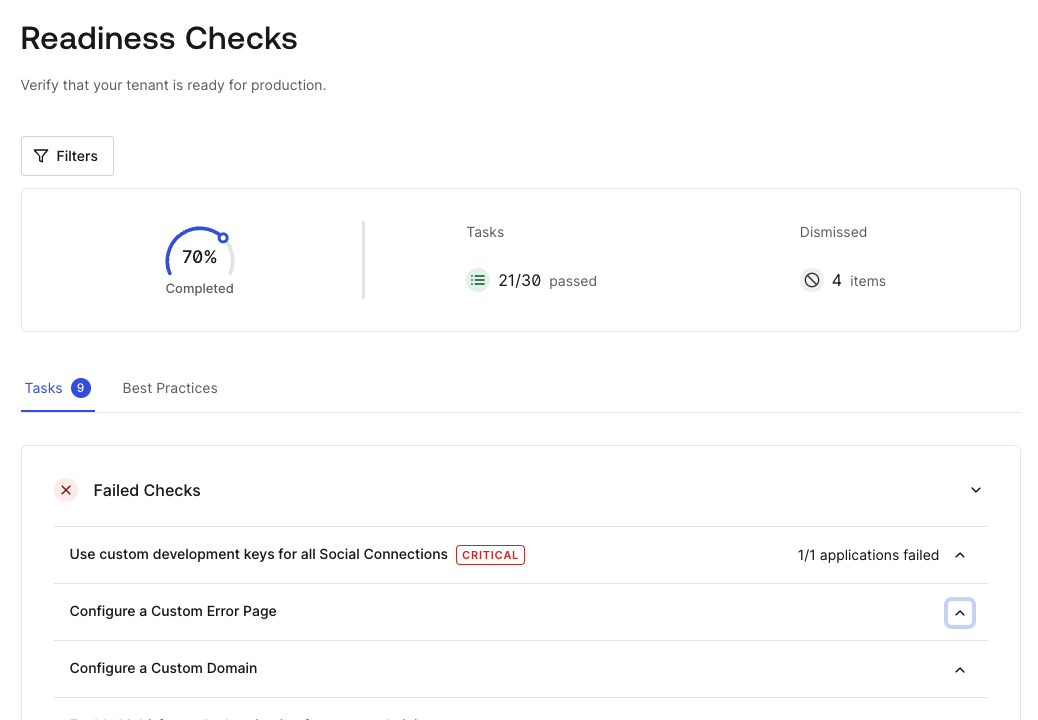
The tool allows you to review passed, failed and dismissed checks. Within each check, you are prompted to configure that item or learn more via specific documentation related to the check.
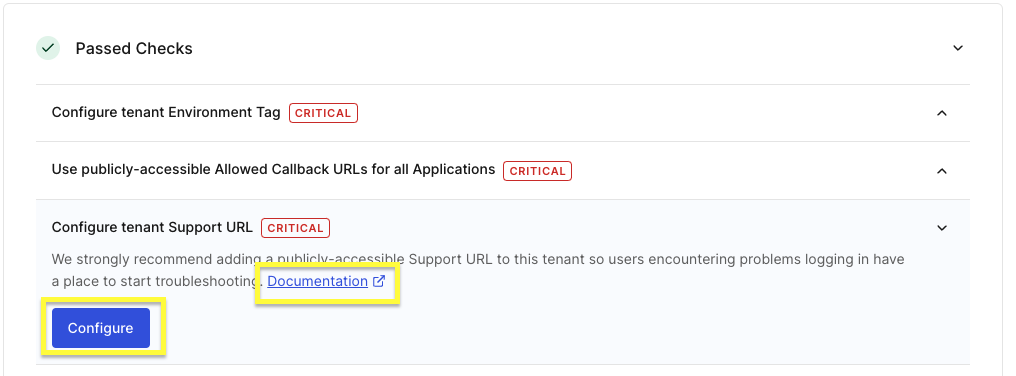
As you pass more checks, your Readiness Check progress gauge improves. Dismissing checks that aren’t relevant to you removes them from the Readiness Check progress equation.
Keep in mind: Critical tags refer to checks that have security or end-user implications.
How Do I Use It?
We recommend running the Readiness Check on your production tenant prior to taking your solution live for the first time and before committing changes when you update your configuration. With the flexibility that Auth0 offers, leveraging the Readiness tool will give clear insight into the consequences of your tenant’s configuration.
Locate the Readiness Check in the primary dropdown in your tenant’s management dashboard, or run it from the Settings page of your tenant.
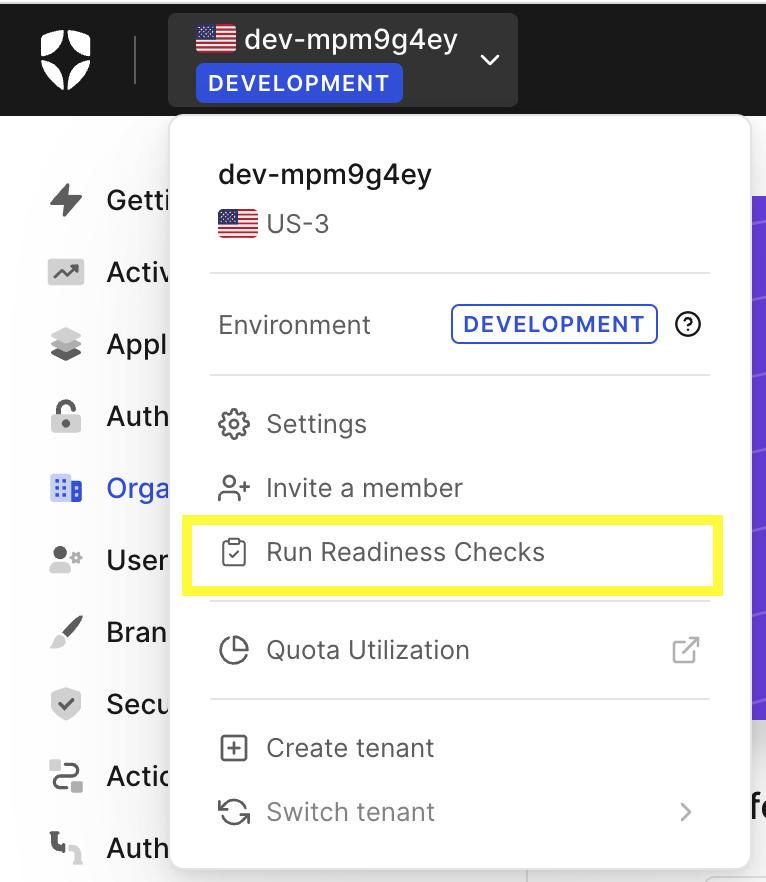
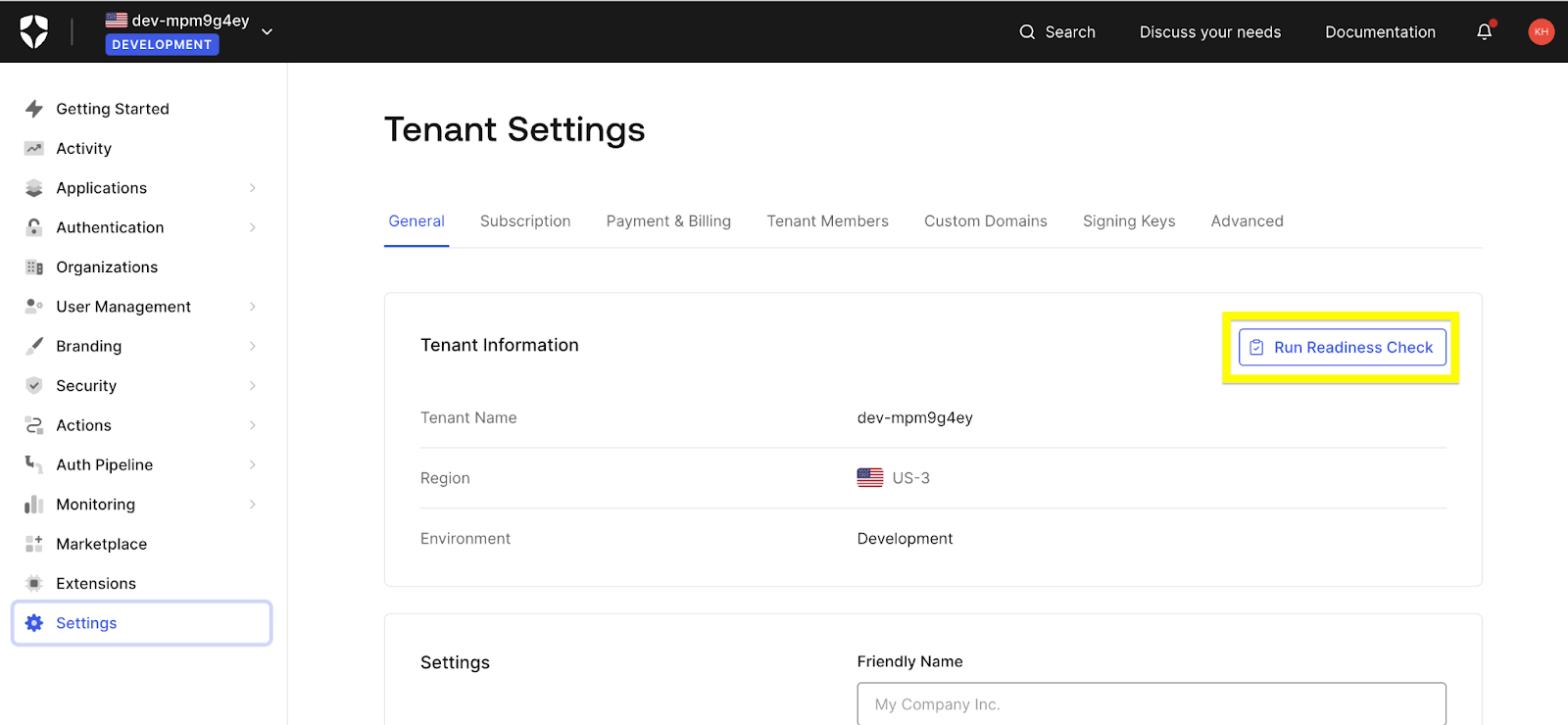
What Else Do I Need to Know?
You can read more about the Readiness Check and the pre-deployment checklist in this documentation.
Running the Readiness Check is helpful practice, though not a substitute for a professional performing a Health Check. Please engage with our Professional Services team for individual attention to your use case.





