Introduction and Overview
At Auth0, we understand the importance of choosing the right architecture for applications, especially for security-focused business customers. The choice between single-tenant and multi-tenant models significantly impacts scalability, security, and success. Making the choice early is crucial — once customers use the application, change can be tough.
When we talk about software architecture, “tenancy” refers to how resources — like data, application logic, and infrastructure — are allocated and shared among users or customers. Software can be set up in different ways, and each instance (or “tenant”) can be occupied in various ways by customers or user groups. In this article, we’ll use the terms “isolated infrastructure” and “shared infrastructure” to be more specific — more on that in the next section.
Auth0 by Okta is built to support every possible identity and access management (IAM) scenario you might encounter when building SaaS applications. We’re here to make sure your journey is smooth, whether you’re just starting with your first login or scaling to support hundreds of business customers and millions of users around the world. The Auth0 platform can create isolated or shared environments and hybrid architectures. As your customer base grows or your product pivots to meet market demands — like adapting a B2C application to handle B2B sales — Auth0 lets you progressively add IAM capabilities and adjust your identity approach appropriately.
This guide will explore the differences between single-tenant and multi-tenant identity, especially in the context of IAM. We’ll also show you how Auth0 simplifies implementing these models and help you choose the best approach for your B2C or B2B needs.
Understanding Single-Tenancy vs. Multi-Tenancy
Making Sense of Single-Tenancy vs. Multi-Tenancy
Different companies, applications, and platforms discuss the topic of ‘tenancy’ in software development in different ways.
- Application developers often describe multi-tenancy as a scenario in which multiple customers (tenants) share a single application and database instance.
- Platform developers often think of a “multi-tenant” scenario as one in which a single customer is accessing multiple instances of their platform (referred to as ‘tenants’).
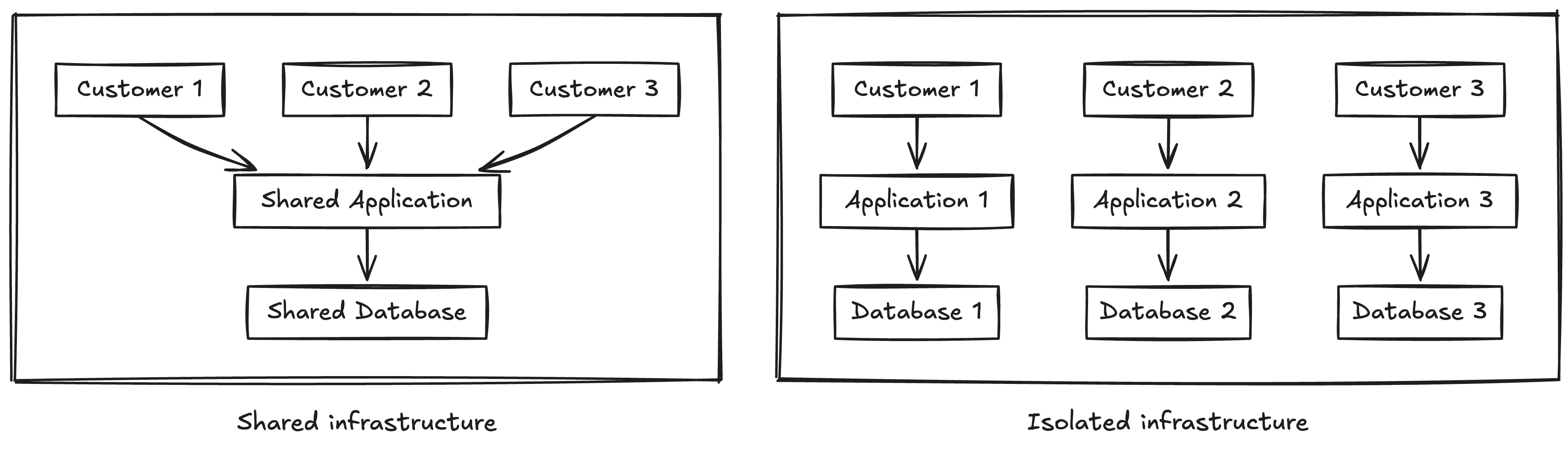
Isolation plays a large role in evaluating the pros and cons of different tenancy strategies. Multi-tenancy isn’t usually necessary for isolating between customers or branded experiences. (If you use Auth0 Organizations — we’ll talk about that later.)
Benefits of Isolation for B2B Applications
Traditionally, isolating each business customer to its own infrastructure in B2B scenarios was a matter of performance and reliability. But there’s more to the conversation than those two details.
- Enhanced Security: Isolation ensures each organization’s sensitive data is kept separate, reducing breach risks and aiding compliance with regulations like GDPR and HIPAA.
- Customizability: Isolated environments allow tailored setups, enabling unique authentication flows, integrations, and experiences that align with client needs.
- Performance Stability: Isolation prevents one organization’s activities from affecting another’s performance, avoiding issues like the “noisy neighbor” effect.
- Dedicated Resources: Organizations can allocate specific resources, ensuring high availability and reliability for their applications.
- Simplified Support: Troubleshooting is easier in isolated environments, as issues are contained within a single tenant, reducing support complexity.
Signing up for an Auth0 account gives you one “Auth0 tenant”, and you can create additional tenants each for isolating between different:
- Environments (e.g., development, staging, or production)
- Geographic locations (e.g., EU, US, JP)
- Branded experiences
- Customers
Drawbacks of Isolation for B2B Applications
- Higher Costs: Traditionally, isolated environments are costlier due to separate resources and infrastructure for each tenant.
- Increased Management Complexity: Managing isolated tenants requires more administrative work, including updates, security compliance, and performance monitoring. Auth0 Teams is a product meant to ease the burden of managing some aspects of your organization across multiple tenants, but there are other aspects that will still be more time-consuming than a shared Auth0 tenant architecture.
- Reduced Resource Efficiency: Isolation can lead to underutilized resources, unlike shared architectures that pool resources efficiently.
- Slower Configuration Deployment: Isolated tenants require separate rollouts or migrating changes across multiple configurations, slowing down the development and operation process. This can also lead to version divergence, when a company has updated one environment but not others, giving different end users different experiences and making debugging and management considerably more difficult.
Choosing the Right Model for Your Application
Choosing the Right Model for B2C Applications
Creating a single shared tenant for a B2C application offers simplicity, cost-effectiveness, and scalability. Think of it as creating one big, cozy house where all your customers can live together but still have their own private rooms. It’s like magic — you get privacy and security where it matters, but one configuration to manage from one central spot. This means you will have fewer headaches and creates a smoother experience for everyone involved.
The best part? It’s simple. You’re not building and maintaining separate houses for each customer group but one efficient space that can grow as you do. Plus, it’s super flexible: You can easily add new features or tweak settings for every one of your customers at once. Just remember, while this setup is great for many scenarios, make sure it fits your specific needs before diving in. After all, you want your digital home to be just right for you and your customers.
Choosing the Right Model for B2B Applications
When working on a B2B setup there are different approaches we can take from an architecture perspective. In this section we’ll evaluate different scenarios, and how you can leverage Auth0 to simplify your implementation.
Isolated Tenants in a B2B Context
Security is a top priority for business customers in 2024. Imagine giving each of your business customers their own digital fortress. That’s what creating a separate, isolated tenant for each business customer is like.
This approach is all about giving your business customers the royal treatment. Each one gets its own space, completely separate from the others, which can be a big selling point for companies that are extra careful about their data and security. It’s like having a series of high-security vaults, each with its own unique key.
Isolating your business customers to separate tenants also allows for ultimate customization — each business can have things just the way they like them, from security settings to user management. Plus, if one tenant has an issue, the others aren’t affected. It’s a bit more work on your end to manage multiple tenants, but for businesses that demand top-notch security and personalization, this could be your golden ticket.
Signing up for an Auth0 account gives you one “Auth0 tenant”, and you can create additional tenants each for isolating between different:
- Environments (e.g., development, staging, or production)
- Geographic locations (e.g., EU, US, JP)
- Branded experiences
- Customers
Auth0 with Organizations in a B2B Context
Let’s chat about a useful middle-ground approach using Auth0 Organizations to manage B2B users in a single Auth0 tenant. This is like having a massive, secure office building where each of your business customers gets their own floor. Every floor can have its own layout, look, and feel, but as the application owner, you enjoy the simplicity of managing one building, not a whole city block.
With this approach, B2B customers get customizable security, branding, and identity provider connections while you get to keep all the perks of managing a single tenant. It's simpler to oversee, and you can still roll out cool new features to everyone at once. Plus, you've got the flexibility to customize each “floor” to fit that particular business needs. Every customer can have their own SSO connection and their own members (or, in more complex use cases, their own distinct databases of members), managed within a single Auth0 tenant. It’s a win-win.
Choosing a Hybrid Model with Shared B2C Tenant and Isolated B2B Tenants
Modern product development is complicated, and our software often has to play multiple roles. If you’re exploring a combination of B2C and B2B usage, you can also approach a hybrid solution to your IAM needs.
Imagine you’ve got a bustling community center (your B2C shared tenant) where all your individual consumers hang out. It’s vibrant, cost-effective, and easy to manage. But right next door, you’ve got a row of private clubhouses (your B2B isolated tenants), each tailored for a specific business client.
This hybrid approach lets you seamlessly cater to both worlds. Your B2C users get a unified, streamlined experience in their shared space — and you get the perks of managing it in a centralized fashion. Meanwhile, your B2B clients each get their own fortress of solitude, complete with custom security and features.
This setup is perfect if your product needs to juggle the different demands of individual consumers and business clients. You get to optimize your resources for the B2C crowd while still offering that extra layer of isolation and customization that B2B clients often crave.
Implementation with Auth0
Creating Isolated Tenants Using Auth0
In Auth0, single-tenancy can be implemented by creating separate Auth0 tenants for each customer. This allows for granular control over the IAM needs of each tenant, ensuring their data and configurations remain isolated. These tenants can be deployed to different regions or configured independently to serve different user pools or compliance needs.
Learn more about creating tenants in the Auth0 Docs.
Creating a Shared Tenant Using Auth0 — Introducing Organizations
Organizations in Auth0 is a feature that allows you to manage and group users who should have access to particular applications. By managing multiple organizations within one Auth0 tenant, you can:
- Centralize user management and authentication
- Reduce administrative overhead
- Maintain consistent security policies
- Simplify billing and licensing
- Leverage shared resources and configurations to work faster without working harder
Learn more about how Organizations work in the Auth0 Docs.
Conclusion
Whether you opt for a single shared tenant, isolated tenants for each business customer, or a hybrid approach using something like Auth0 Organizations, choosing the right tenancy model for your application is crucial for long-term success. Remember, the best solution depends on your specific needs, balancing factors like security, customization, scalability, and management complexity.
Auth0 provides the flexibility and tools to support you, whatever you choose. As you embark on your journey to build robust B2B or B2C applications, consider exploring Auth0’s comprehensive offerings:
- Learn about Auth0 Public Cloud and Private Cloud offerings to find the right fit for your infrastructure needs.
- Try Auth0 Organizations to experience multi-tenancy with built-in security and scalability in an all-in-one centralized management environment.
- Kickstart your B2B SaaS development with Auth0’s B2B SaaS Starter, which includes advanced B2B identity capabilities from the get-go.
By leveraging Auth0’s powerful IAM solutions, you can focus on creating value for your customers while ensuring secure, scalable, and efficient user management.





