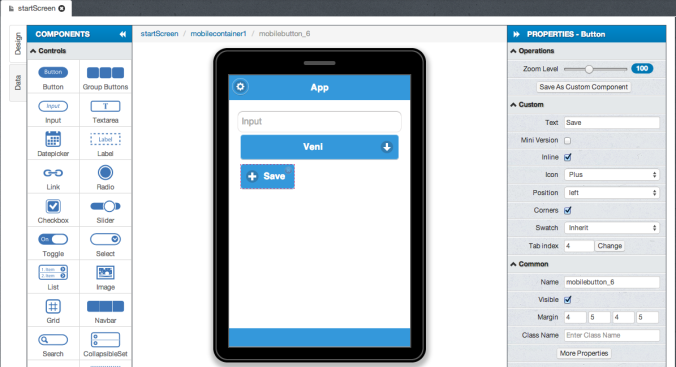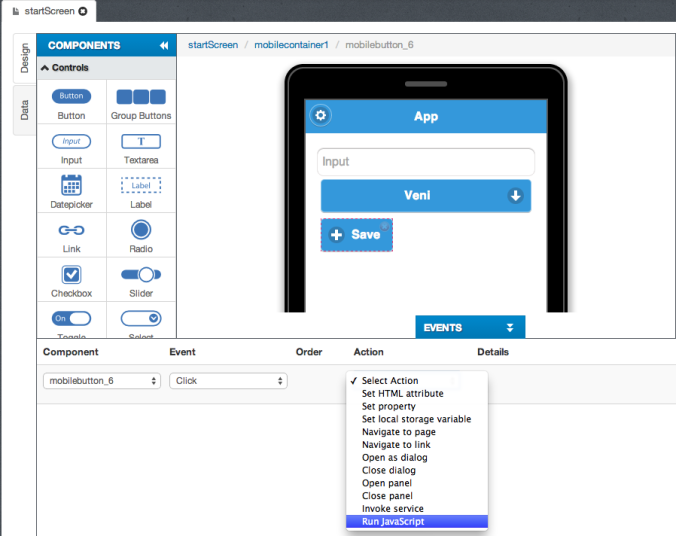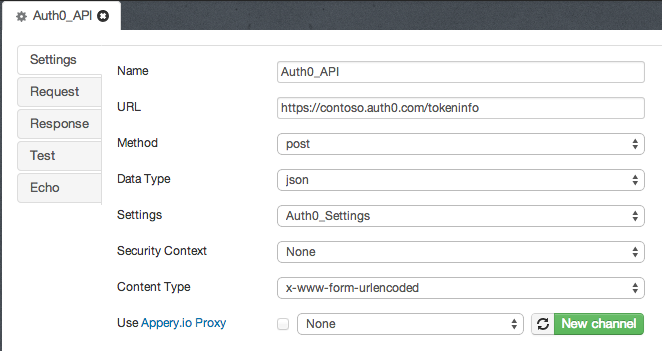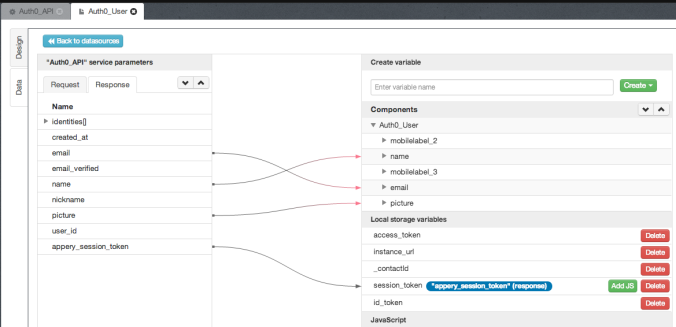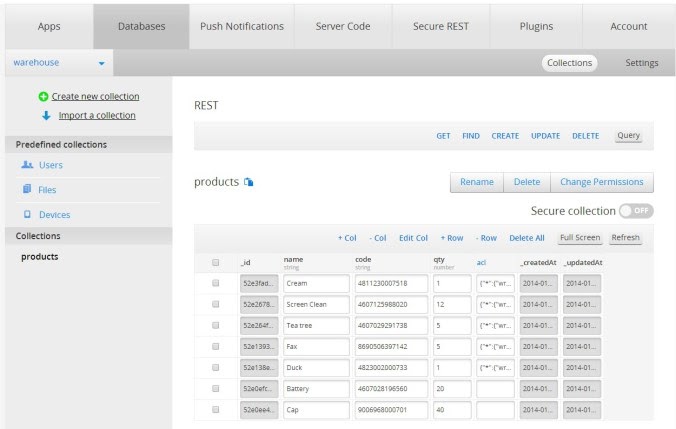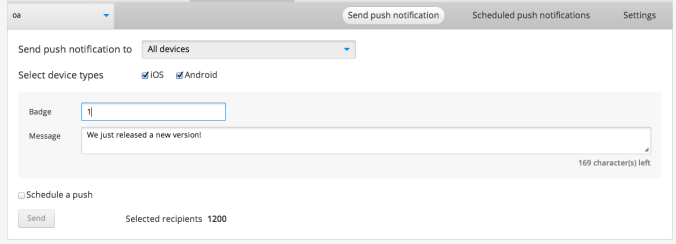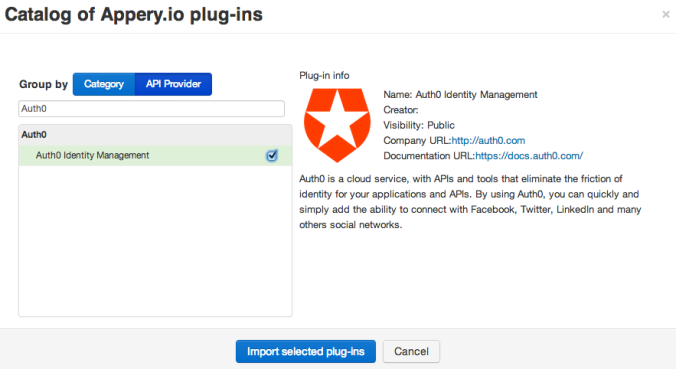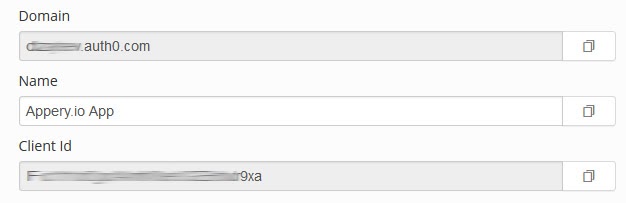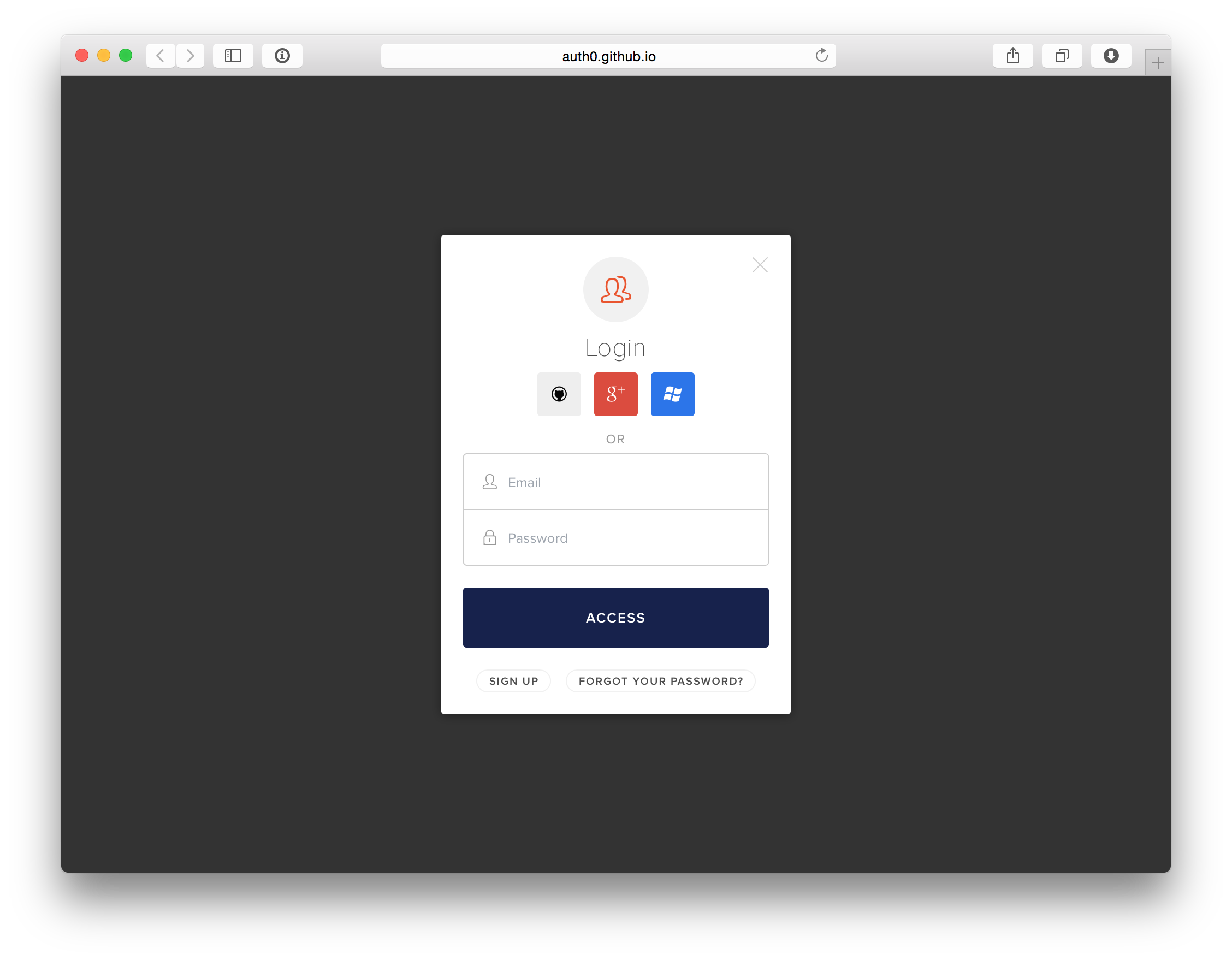This is a guest post by Dmitry Zaytsev. He is the Developer Evangelist at Appery.io
Building mobile apps with identity management wasn't simple, until now. Auth0, a cloud service that eliminates the friction of identity for your app, and Appery.io, the only cloud platform with visual development tools and integrated backend services are collaborating to make this happen. With the jointly created Appery.io Auth0 plugin, you can simplify identity management integration for your app and this post will show you how.
Register for the Auth0 and Appery.io joint webinar on August 6, 2014 at 11:00 AM PT
Building Secure Mobile Apps in the Cloud with Appery.io and Auth0 Identity Management
Appery.io Platform
Appery.io is the only cloud-based platform with visual development tools and integrated backend services. Appery.io provides a powerful visual environment to build HTML5 and hybrid mobile apps connected to any APIs.
The Appery.io platform provides the following core features:
Build HTML5 mobile apps and hybrid apps for iOS, Android, and Windows Phone
Drag and drop visual app builder for quickly building the app UI, with Source view for customizing the UI with any code
Connect to any cloud API service, and bind the service to the page via a visual binding editor
Integrated backend services that include: cloud database, push notifications, and server code
HTML5 app hosting
Fast testing in browser, and on device via Appery.io Mobile Tester app
Collection of plugins that provide fast integration with popular API providers
Visual App Builder
Building app UI in Appery.io is very fast using the advanced visual builder. The mobile UI components are on the left-hand side. To build the UI, you simply drag and drop the components into the device. Every UI component has properties which can be set via the Properties panel (on the right):
Adding actions to a button click is quickly done via the Events tab. For instance, you can write any JavaScript to be invoked on a button click (or other event):
REST API Services
Building app UI is important but also is connecting with any 3rd party APIs such as Salesforce, Facebook, SendGrid, and Auth0. Appery.io solves this problem by making it very fast and easy to add any API to the app, and the bind it to the page using visual data binding. This is an example defining a service that returns Auth0 token information:
Mapping the data returned from Auth0 service to a page:
Integrated Backend Services
The Appery.io Backend Services includes three main features:
- Cloud database for quickly storing any app data
- Push notifications for sending messages to users who installed the app:
- Server Code enables writing custom and scalable business logic using JavaScript in the Appery.io cloud without the need to build and maintain server infrastructure:
Auth0 Plugin
Appery.io provides a collection of ready-to-use plugins for various API providers. We are happy to announce the new Auth0 Identity Management plugin. The Auth0 plugin now makes it even faster to build apps with Auth0 zero-friction identity management solution.
Steps to add Auth0 plugin to Appery.io app:
Create an Appery.io app.
Import the Auth0 plug-in (use search to find it).
Opent the Auth0_Setting and fill it with Auth0 app data. There are three parameters, two of them (Domain and Client Id) you can simply copy from the Auth0 website:
The third parameter is the redirect_uri. The same value of this parameter should be entered in App Callbacks URLs in Auth0 app settings. Here is how it should look:
Generally, that's all you need to configure. With the Auth0 plugin imported, you can add new login option to your app via Auth0 services. Your app can now easily support login with any of the large number of Auth0 social and enterprise login providers.
Easy, isn't it? Now your Appery.io app can use all features of Auth0 services. We created a step-by-step tutorial on how to add and use the Auth0 plugin in your app.
To learn more about building mobile apps in Appery.io with Auth0 services, please attend our joint webinar:
Register for Appery.io and Auth0 joint webinar on August 6, 2014 at 11:00 AM PT
Building Secure Mobile Apps in the Cloud with Appery.io and Auth0 Identity Management